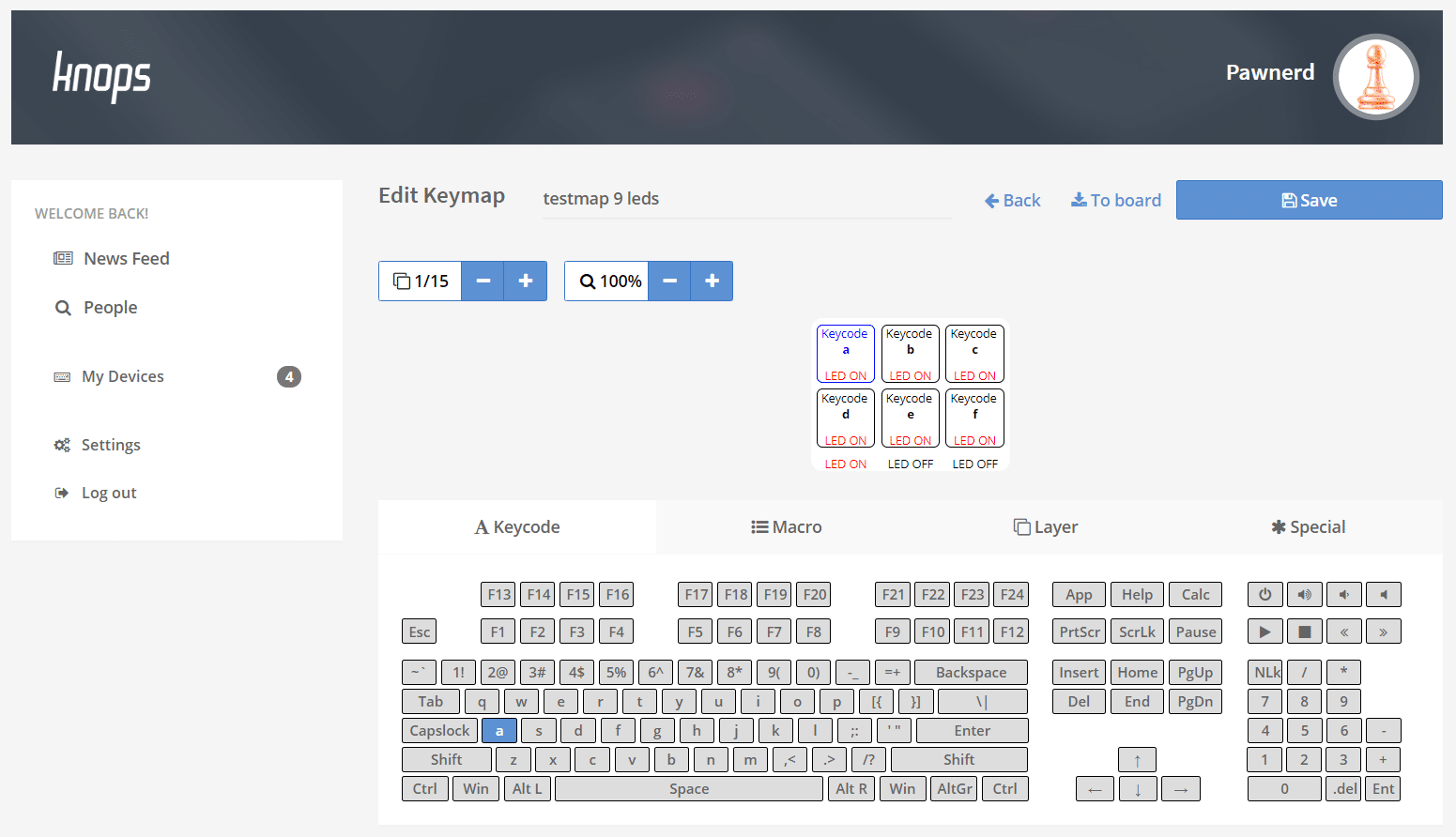Knops Mini

Easy-to-use configurator
Our Windows and Mac OS application is easy. You only need to use your computer mouse! Configurator details >
6 Programmable Switches
All Cherry MX keyswitches are programmable for any purpose with a total of 15 configurable layers.
9 Programmable Leds
The device has a total of 9 red leds which can be turned on or off individually for each layer.
Keycaps and travel pouch included
This device comes with both custom engraved keycaps and a travel pouch to take it wherever you go.
If you frequently use photo-editing software, play games, or input data, macro pads are a lifesaver. This one features six programmable buttons to speed up your day to day. The key bindings and macros for each switch can be changed using a simple GUI—all with no programming skills necessary. They all have their own red LED that can be programmed, too. The Knops is also based on an open-source QMK firmware for future improvements and experimentation. Outfitted with your choice of Cherry MX switches, it provides you with a tactile, linear, or clicky feel.
100% open-source firmware
This device runs on QMK. It’s 100% open-source and allows you to add new features! QMK Firmware details >
Embedded audio buzzer
Inside this device you will find an audio buzzer, which can be programmed to make sound at different tones. (You need to write software in C for this feature!)
6 GPIO pins
On the backside, you will find six GPIO pins to hack into the device. With these pins, you get access to I2C, ISP, UART and PWM pins. With this, you can make your own peripherals for this device.
FAQ
By default, the Knops mini comes with:
- Storage pouch
- Knops Mini Keypad
- Keyswitches (options available)
- Keycaps (Translucent laser engraved ABS)
The product is pre-assembled upon arrival.
Software Configurator
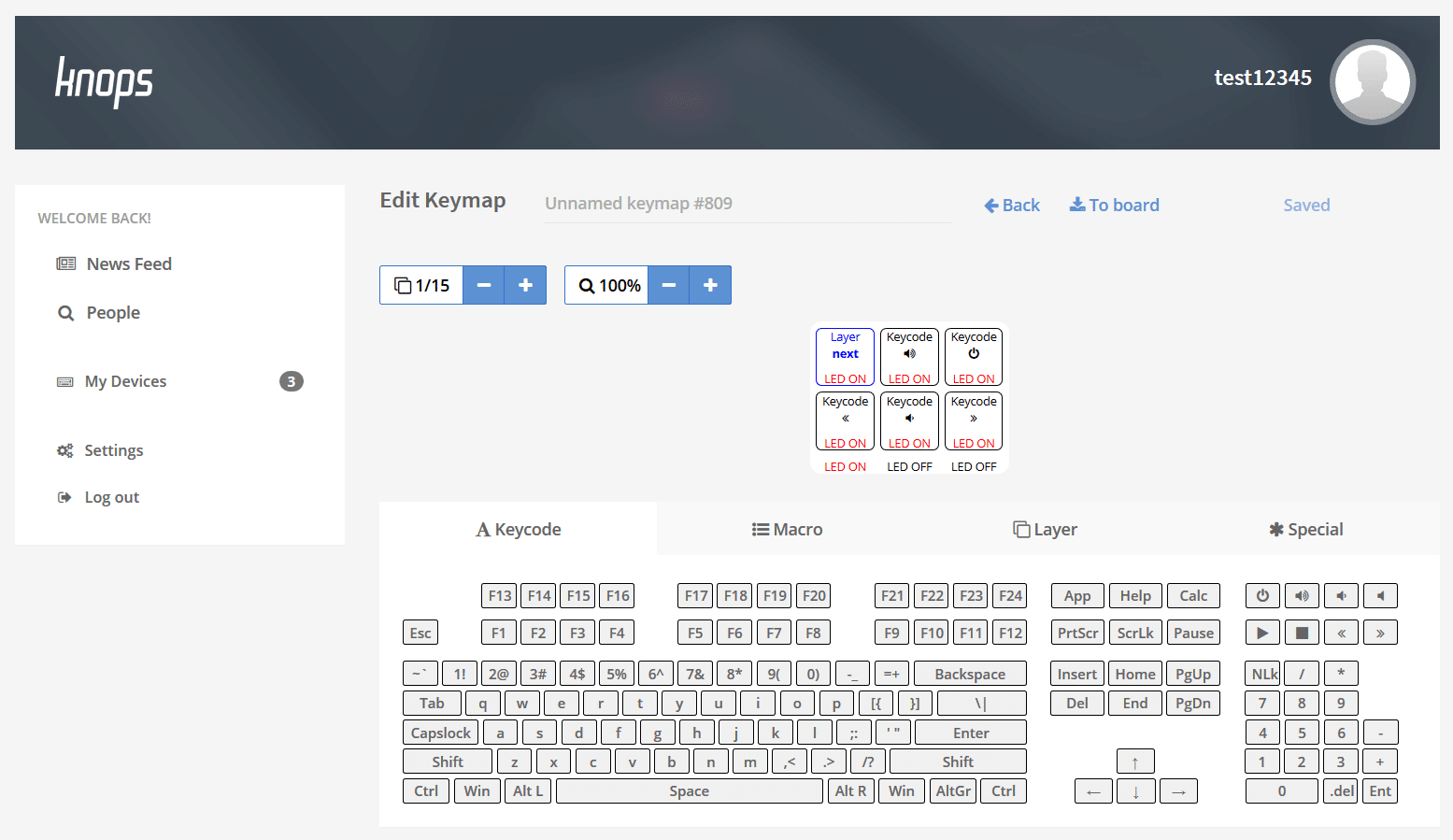
Would you like to try out our software? You can! Visit app.knops.io and create an account to configure a Knops Mini.
Image gallery





Features
- No software development or programming skills required
- Simple programmer tool is available for Windows, Linux, and Mac OS
- 6 programmable macro switches
- Each switch has it's own programmable red LED
- Multi-layered with three red indicator leds on the front to show the active layer
- Multi-tone programmable speaker
- Programmer tool is available for Windows, Linux, and Mac OS
- Open-source QMK firmware
- 12-pin headers with power and general IO ports
- Arduino IDE can be used to write software
- Pin headers (6 x 2) from left to right and from top to bottom:
Miso, Vcc, SCK, Mosi, Reset, Ground
Vcc, UART RX, UART TX, GPIO1/SDA, GPIO2/SCL, Ground
Macropad Configurator
Try it yourself!
We make both hardware and software to make your day more efficient and pleasant. We call this innovation. One of our latest software tools is this macropad configurator, which allows the user to configure any QMK based keyboard or keypad. It's completely webbased and works on both Windows and Mac OS. This software tool was originally developed for the Knops Mini.
Did you make a macropad or keyboard for production and want to license our configurator software? Please contact us to hear about the options!
Subscribe to our newsletter

We would love for you to become part of our story. If you want us to be able to reach you with news, you can decide to sign up for our newsletter or Discord server.